Adding a Logo to UBB.threads · Article
There are numerous posts at UBB.Central of users asking how they can add a logo to the top of their forums. Its just something basic to make your forum your own, and the code is fairly straight forward too!
Our goal here is to display your logo as a responsive bit of code to retain mobile capability on your forums (by utilizing the CSS "max-width" property). This code will work with any style, and you can insert the CSS coding in your "Extra CSS" section of your existing styles(minus <style></style> tags), or within the "Header Insert" section of the HTML Includes area of the Control Panel.
When we're done you should end up with something similar to below on a Desktop:

And below on a mobile device:
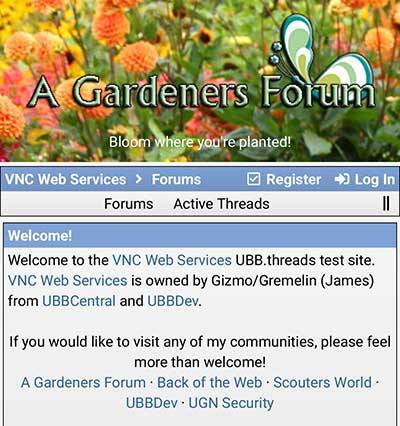
Its all quite simple, our logo is displayed with the following code block:
Simply adjust our HTML to insert your URL, logo location, and our CSS to match the width of your logo (take care not to adjust the "max-width" line, as this will allow browsers to resize the image according to the width of the browser). If you're looking for a service to provide Hex Color Codes we recommend ColorHexa, HexColorTool.com, or Color-Hex.com
We chose here to have a blurb (our site motto) under our logo; it's quite simple to edit out by removing the entire line with the blurb from the code block above.
Posted on August 10, 2020
Our goal here is to display your logo as a responsive bit of code to retain mobile capability on your forums (by utilizing the CSS "max-width" property). This code will work with any style, and you can insert the CSS coding in your "Extra CSS" section of your existing styles(minus <style></style> tags), or within the "Header Insert" section of the HTML Includes area of the Control Panel.
When we're done you should end up with something similar to below on a Desktop:

And below on a mobile device:
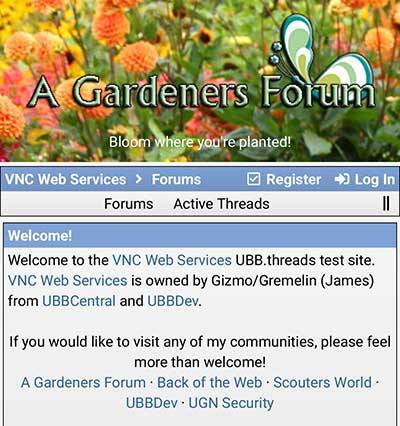
Its all quite simple, our logo is displayed with the following code block:
Simply adjust our HTML to insert your URL, logo location, and our CSS to match the width of your logo (take care not to adjust the "max-width" line, as this will allow browsers to resize the image according to the width of the browser). If you're looking for a service to provide Hex Color Codes we recommend ColorHexa, HexColorTool.com, or Color-Hex.com
We chose here to have a blurb (our site motto) under our logo; it's quite simple to edit out by removing the entire line with the blurb from the code block above.
Note
The style in use for the above examples is our premium Serene Blue style.
Posted on August 10, 2020
